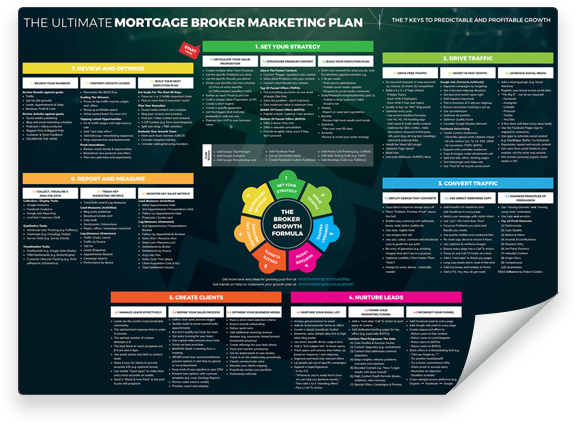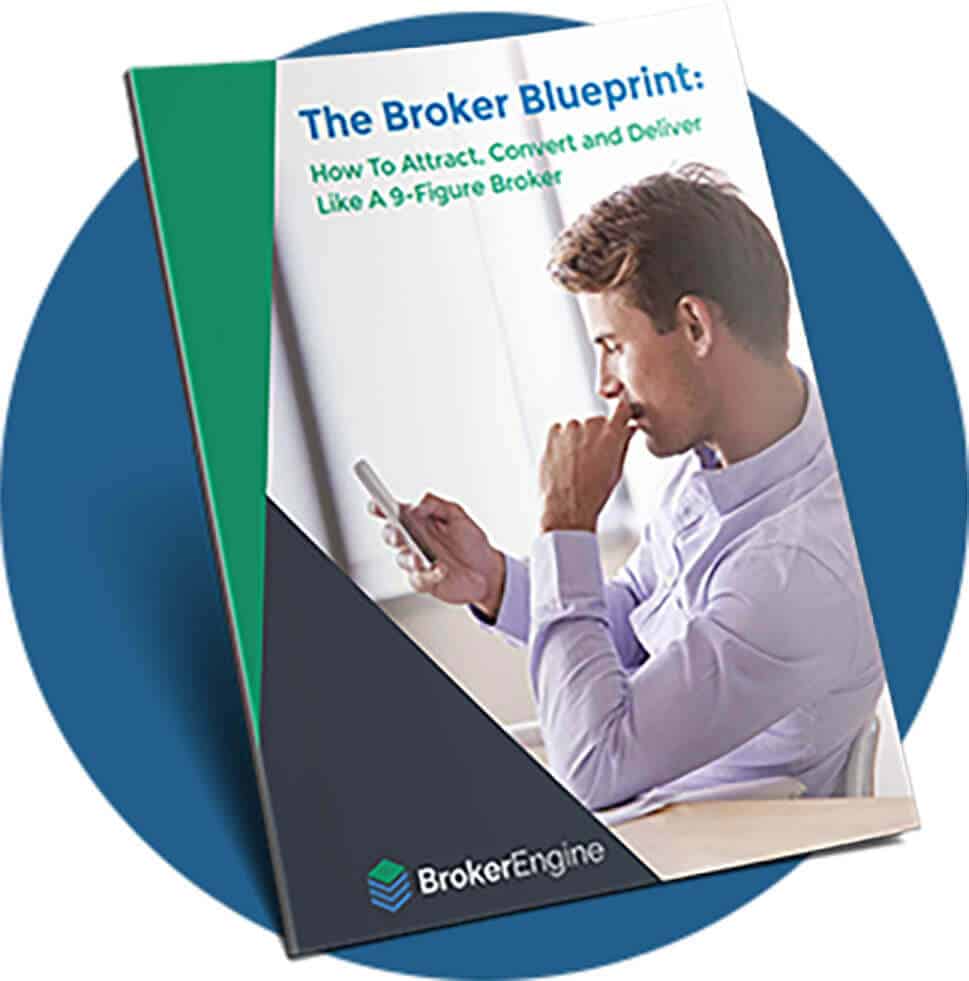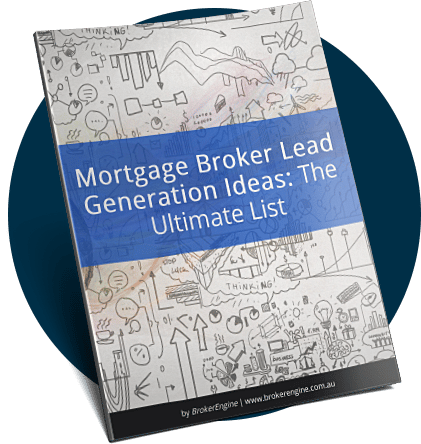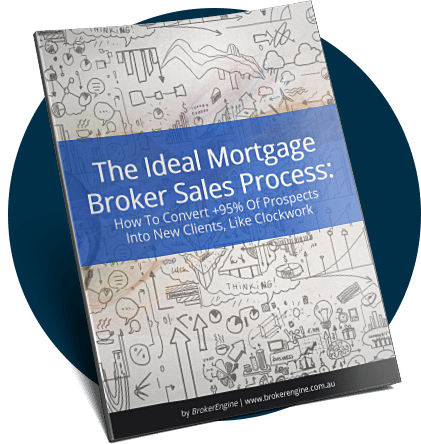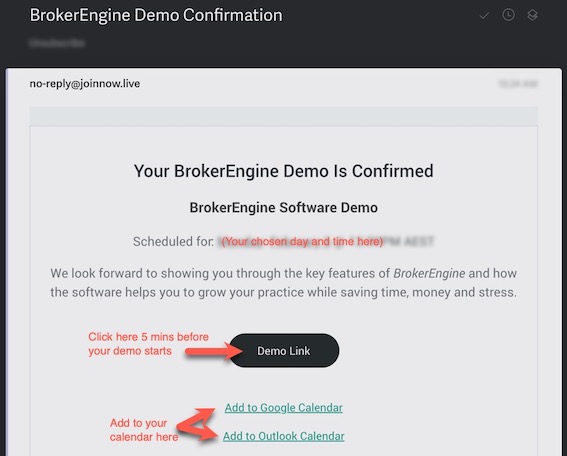Want more positive reviews, referrals and repeat clients? One tried and tested way to boost client satisfaction is to celebrate client milestones with personalised gifts.
Most brokers would admit that, used appropriately, gifts can be a useful addition to your client experience mix. But they are also somewhat cumbersome to organise on a consistent basis.
In this article, you’ll learn how to completely automate your gifting process to ensure no milestone goes uncelebrated, even during busy times or staff absences.
Let’s dive in.
Client Gifting On Autopilot
We recently discovered Appreci, a customer loyalty platform that lets you send gifts online.
They offer a variety of gifts including hampers, coffee, beer, wine, and chocolate that can be sent easily via an online platform.
The cool part? It integrates with BrokerEngine via Zapier, meaning you can automatically send a gift when a client reaches any milestone (for example Formal Approval or Settlement) in BrokerEngine.
Today, we’ll demonstrate a simple automation flow you can use to automate client settlement gifts or other appreciation gifts in your mortgage broker practice.
Getting Started
There are lots of ways to customise autonomous gifting, including:
- The type of gift sent (i.e. different gifts for refinance customers versus first home buyers)
- When the gift is sent (i.e. is it sent immediately, or do you wait a week or two?)
- What stage you send the gift (i.e. conditional vs. unconditional vs. settlement)
Today, we’ll set up a simple automation that sends a hamper to a client any time they’re moved into the settlement Deal Stage in BrokerEngine.
Once you set this up, client settlement gifts will be sent out on time, every time, without manual intervention.
What you’ll need to begin:
- A BrokerEngine Subscription
- A Premium Zapier Account
- An Appreci Account
Note: you’ll need your billing information set up in Appreci before you can begin sending gifts.
Setting Up Automatic Client Gifting
Follow along as we set up a simple gifting automation using BrokerEngine, Zapier and Appreci:
Setting Up The Workflow
First we need to set up the Workflow inside BrokerEngine.
When a Deal moves to Settlement, we want to apply a new tag that will tell Zapier to trigger the gift sending process.
Part A: Configure BrokerEngine
1. Go to the workflow settings (Settings > Workflow > Workflow Templates) for the Settlement process.
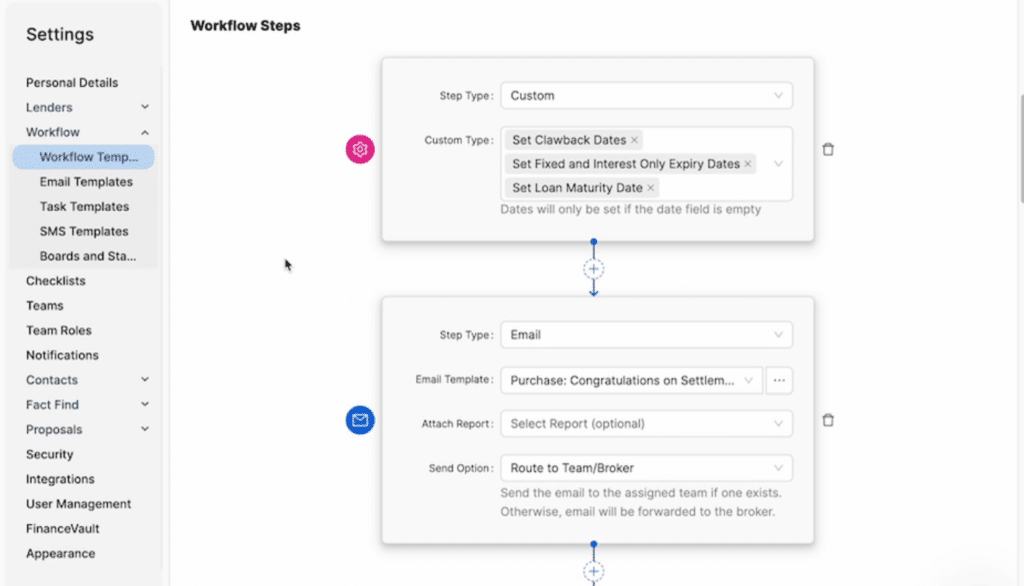
2. Add a new Step:
- Give it the Step Type: “Contact Tag”.
- Select “Add” as the Action.
- Select the new Tag: “Send Gift”. (You’ll need to create the Tag.)
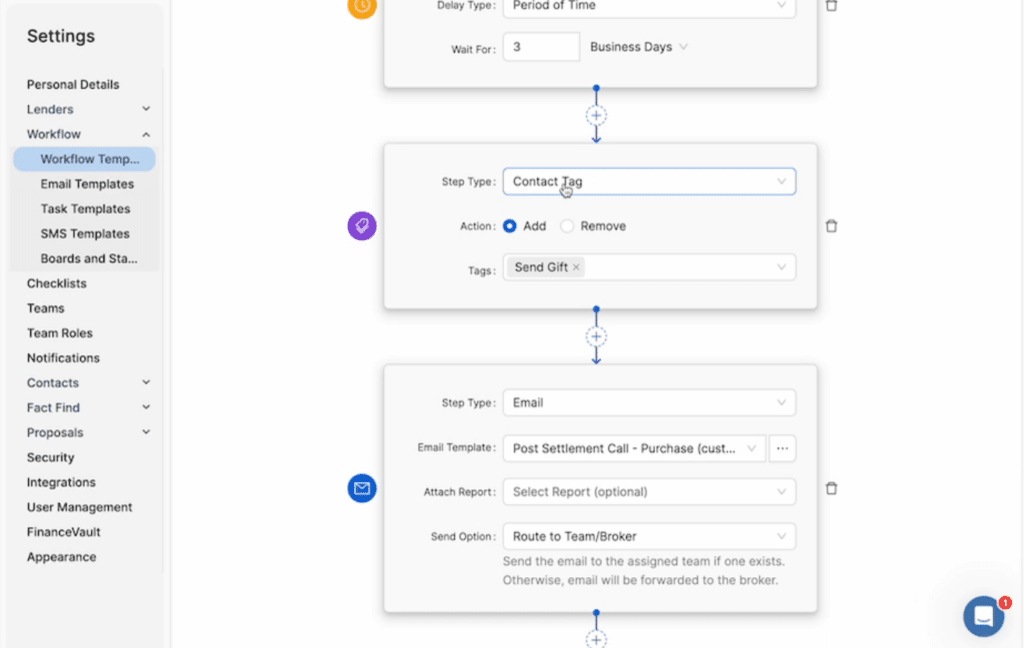
Next, we need to set up Zapier to get BrokerEngine and Appreci talking to each other.
In this case, Zapier will notify Appreci when the above tag is applied in BrokerEngine and provide the contact information required to send the gift.
Part B: Configure Zapier (BrokerEngine Integration)
3. Create a new “Zap”.
4. If you haven’t already done so, you’ll need to select BrokerEngine from the Apps list and follow the prompts to connect your account.
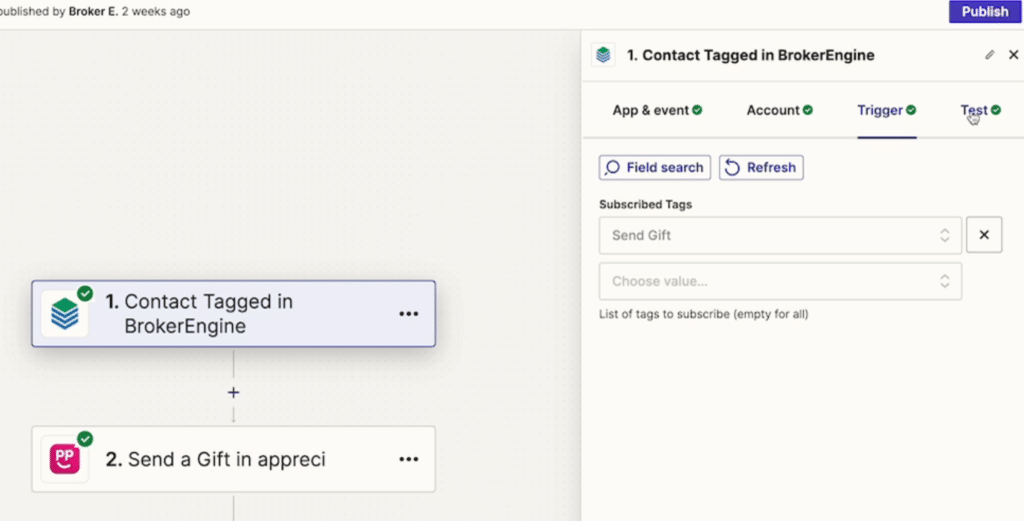
5. Set the trigger event to be when a Contact is tagged with the “Send Gift” Tag.
6. Finally, follow the prompts to Test the connection between BrokerEngine and Zapier. (This will populate the sample data you’ll need to configure Appreci.)
Part C: Configure Zapier (Appreci Integration)
7. Next, connect Appreci.
8. Select “Send A Gift” as the Event.
9. Follow the prompts to connect your Appreci account.
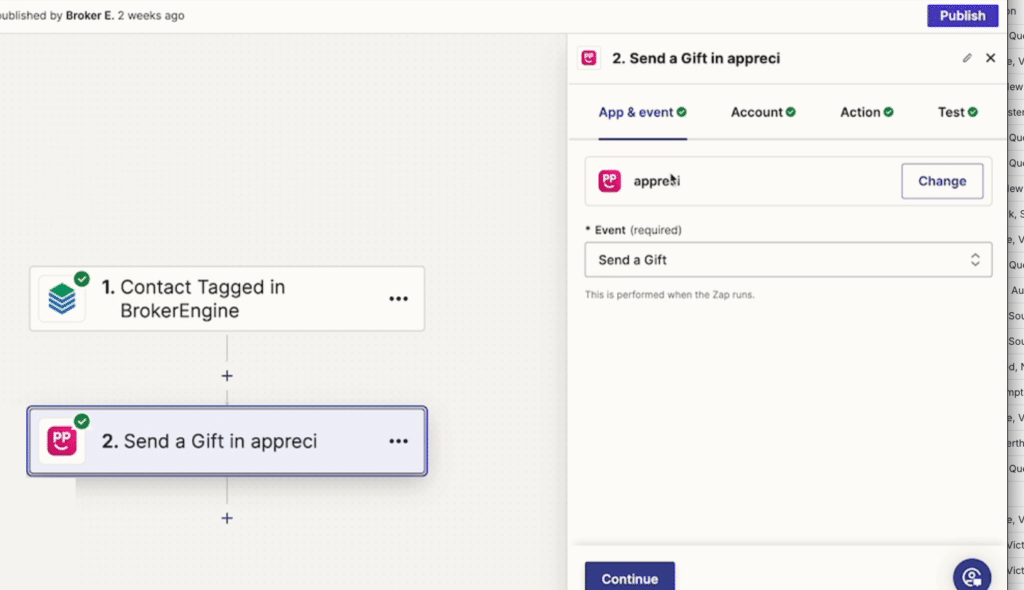
10. Under Action, complete the following fields:
- Recipient Email: 1. Contact Email Primary
- Message: We used: “Dear [1. Contact Email Primary] – thanks for being such an amazing client. Enjoy your new home! Best regards, the Brokertastic Team.”
- Product & Price: Select the gift you would like to send.
- Quantity: Select how many you would like to send per client.
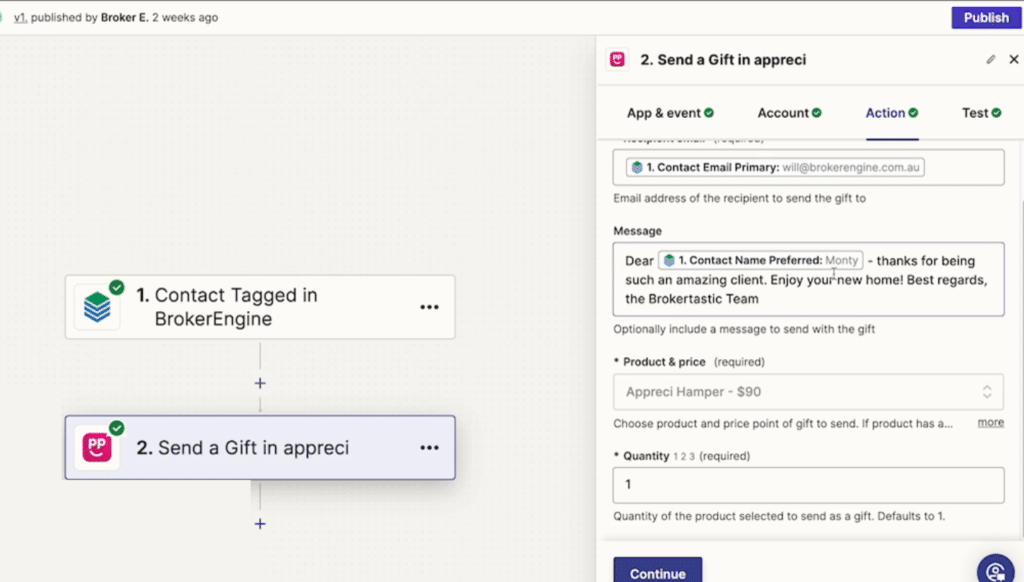
11. Ensure the client’s mailing address is included in the process for accurate delivery.
12. Once you’re happy with the message and contact information, click “Continue”.
13. Follow the prompts to Test your Zap. (Make sure your merge fields are correctly configured!)
14. Once everything is set up, publish the Zap.
Just The Tip Of The Automation Iceberg
Automating client gifts allows you to celebrate client “wins” even during the busiest times or when staff are absent. And with the power of BrokerEngine, Zapier and Appreci, getting this workflow set up in your firm only takes a few minutes.
Of course, this is just the tip of the iceberg…
Appreci is just one of 5,000+ apps in the Zapier ecosystem that could allow you to run a smarter, more efficient and more profitable firm.
Want more automation ideas? Check out our top 10 Zapier automations for mortgage brokers.
If you’re not already taking advantage of cross-app automation in your practice, then you’re leaving money on the table by:
- Doing work manually that could be automated.
- Providing a slower Client Experience, or potentially missing out steps.
- Missing out on higher-value opportunities that you and your team could be pursuing instead.
If you’re interested in exploring further, be sure to check out the latest BrokerEngine demo.