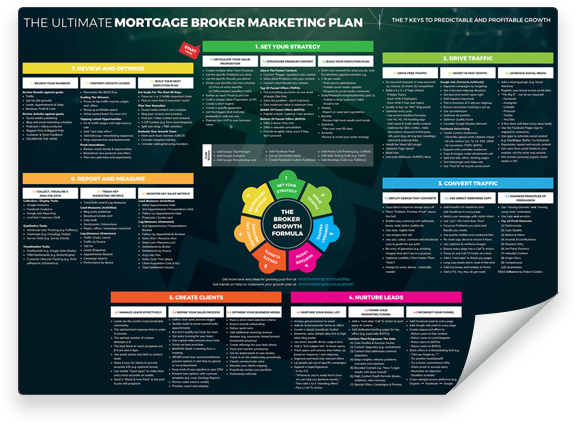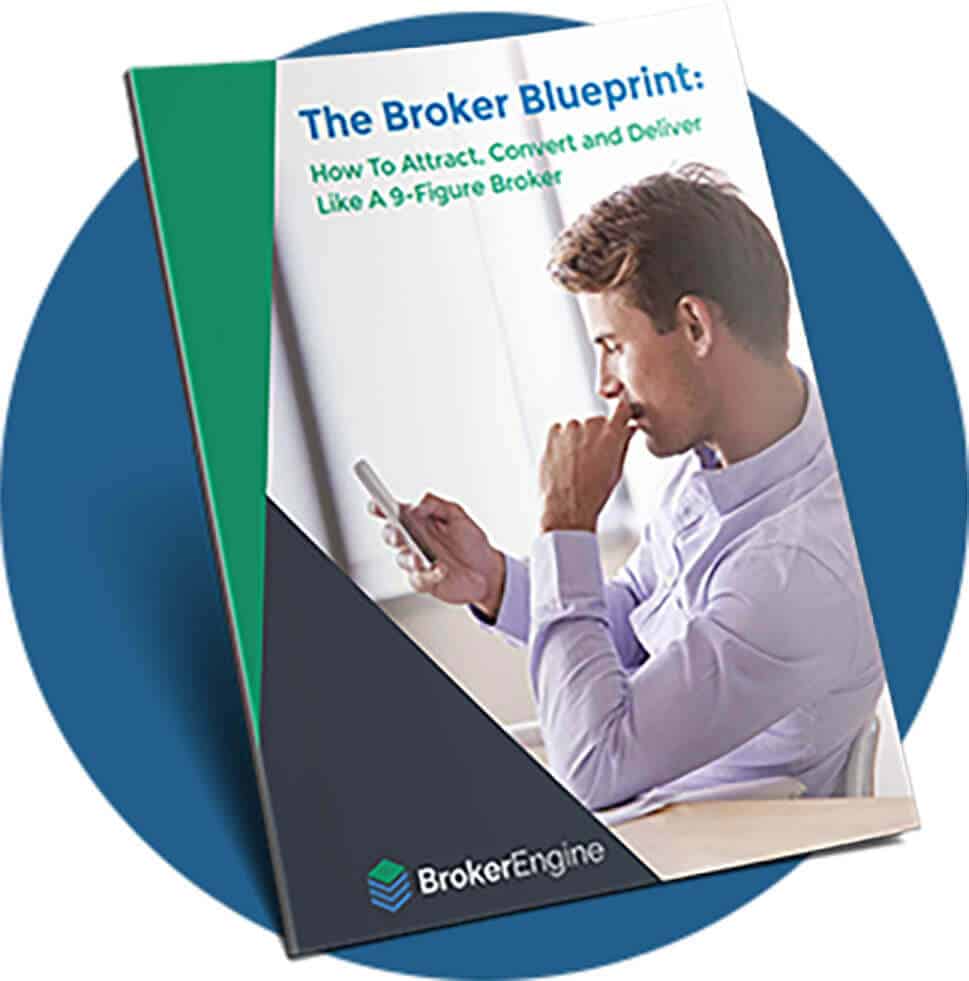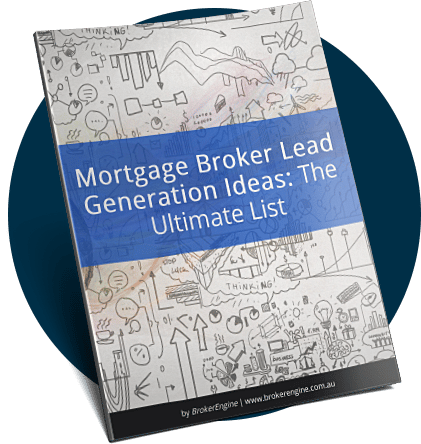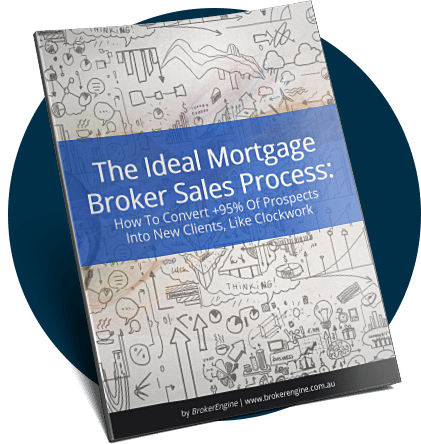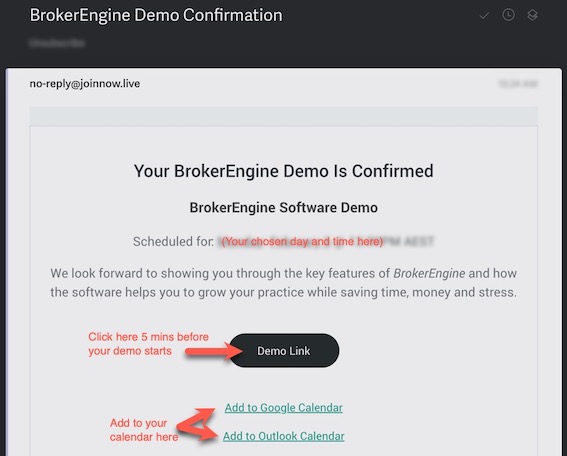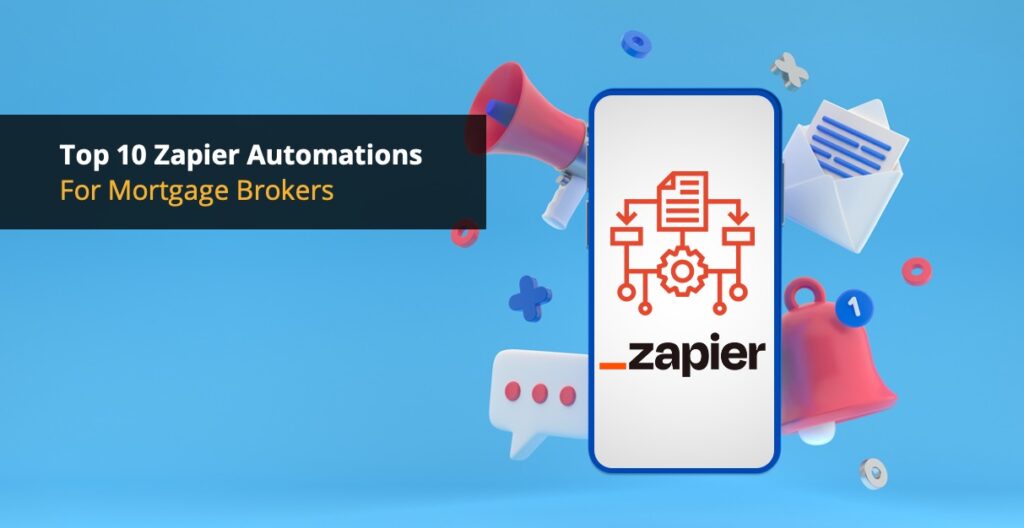
Mortgage brokers who harness automation can write more business in less time, make fewer errors and provide a superior client experience, without lifting a finger.
And the good news is that automation tech has reached the point where there are an abundance of practical use cases.
In this article we’ll showcase the top 10 automations we see BrokerEngine software users deploying in their practices.
What is Zapier & What Does It Do?
Zapier is one of several automation platforms on the market that acts as a connector between different apps, with no programming required. At the time of writing there are 5,000+ apps in the Zapier ecosystem. And the good news is, BrokerEngine is one of them.
For a sub-$100/month subscription, Zapier allows you to automate thousands of dollars worth of manual tasks. This frees up yourself and your team to focus on other things.
Popular Zapier Use Cases For Mortgage Brokers
Let’s dive in and look at some practical use cases. Keep in mind that these are a handful of examples out of literally thousands… but you have to start somewhere.
1. Automatically Add New Contacts In BrokerEngine To Your Phone Contacts

* Also works with Google Contacts
After you add a new contact to BrokerEngine, you’ll also want to email them or call them from your phone. This Zap will do the leg work for you, automatically adding their details to your Microsoft Office 365 (or Google) contacts. The next time you look at your email or your phone, that contact will be ready to go!
2. Automatically Add BrokerEngine Contacts To Your Email Marketing Platform (e.g. Mailchimp)

* Also works with most popular email platforms including ActiveCampaign, Keap, Drip etc.
Keep your email marketing on target without resorting to manual list updates. When a new card is added to any board in BrokerEngine, this Zap will automatically add or update that contact as a subscriber in Mailchimp.
3. Create E-Sign Signature Requests Upon Stage Change In BrokerEngine
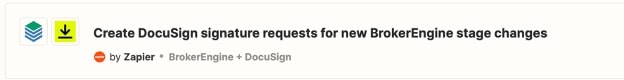
* Also works with many popular e-signing platforms including HelloSign, SignNow etc.
When you need a standard document e-signed (for example, a Credit Guide or Privacy Consent), you can make it happen simply by moving an application to the relevant Stage in BrokerEngine. Your client will instantly receive a signature request from your e-sign provider of choice, and you can move on with your day.
4. Automatically Pipe Website Leads or Referrer Leads Into BrokerEngine
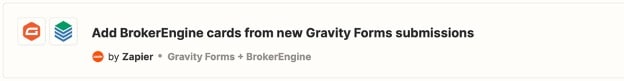
* Also works with other form builders such as Google Forms, Contact Form 7, HubSpot Forms etc.
Many brokers want to automatically add new website enquiries straight into BrokerEngine. Or, you may wish to collect leads from referral partners in a standard format. When a user submits information via a web form (e.g. Gravity Forms), this Zap will automatically create a card in BrokerEngine and set the correct referrer so you can jump straight in and respond to new leads without delay.
5. Automatically Drop New Facebook Leads Into BrokerEngine
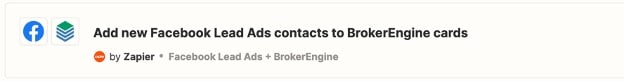
* Also works with other digital lead generation platforms.
If you run Facebook Lead Ads, you’ll want to respond to new enquiries promptly. This integration will automatically add the details of Facebook Lead Ad prospects straight into a new card in BrokerEngine.
6. Drop Calendar Appointments Straight Into the Correct Stage in BrokerEngine
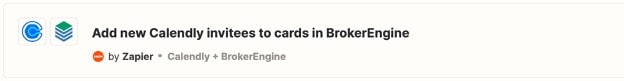
* Also works with other calendar booking tools such as ScheduleOnce, Acuity Scheduling etc.
Calendar booking tools such as Calendly can be very efficient for booking meetings without a lot of back and forth. This Zap will ensure your Calendly bookings are automatically added to a new card in BrokerEngine to keep your booking workflows updated without manual intervention.
7. Send SMS Messages at Key Moments
NOTE: BrokerEngine offers a direct integration with touchSMS that allows you to create and send automated SMS messages and workflows. Read more about SMS workflows.
The below example relates to integrating BrokerEngine with an SMS provider other than touchSMS via Zapier.
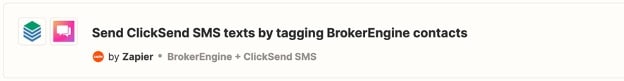
* Also works with other SMS platforms such as DirectSMS, Twilio, MessageMedia etc.
Adding SMS messages into your client journey is a great way to cut through the noise and ensure a sky-high “open rate”. When a contact is tagged in BrokerEngine, this integration will automatically send a text message to the client.
8. Mail Out “Handwritten” Thank You Cards to Settled Clients
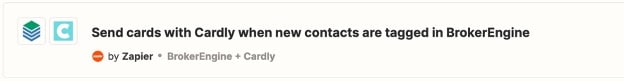
If you really want to impress clients, send them a “handwritten” thank you card in the post to celebrate their successful settlement. Apps like Cardly let you send high-quality, custom cards complete with real postage stamp and AI-powered “handwritten” text that is nearly indistinguishable from the real thing. Set this process on autopilot by using Zapier to add contacts to Cardly when they’re moved to the Settlement Stage in BrokerEngine.
9. Ping Your Team On Slack When Documents Are Uploaded to FinanceVault Document Collection Portal
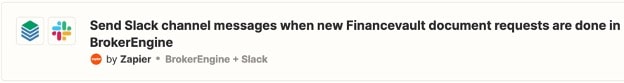
* Also works with Microsoft Teams
Part of responsive service is knowing when a client has responded to an information request. This automation will automatically alert your team via Slack (or Microsoft Teams) when a client has supplied documents. This allows you to review and revert any questions promptly – or move the application process forward in record time.
10. Automatically Create Client Folder(s) In OneDrive When Moving A Deal Stage To “Document Collection”

* Also works with Google Drive, DropBox etc.
If you find yourself always having to create specific folders in OneDrive (or Google Drive, Dropbox etc.) to organise client documents, this Zap will help! Now, when a specific stage change happens in BrokerEngine (e.g. to request documents), this Zap will automatically create the required folder(s) in OneDrive. (While this Zap has a lot of power, keep in mind that this one can get complicated! Recommended for advanced users only.)
11. <Your Use Case Here>
The 10 examples above are a very small fraction of what is possible with Zapier automation. Chances are that many of the apps you’re already using in your practice are part of the Zapier ecosystem. (You can check by searching for them here.)
We encourage you to think about the things you’re currently doing manually that are ripe for automation with a little Zapier magic.
BrokerEngine users also have access to Weekly Zapier Q&A Sessions on Zoom, during which we can help you troubleshoot Zaps or explore a particular use case.
There are also many experienced Zapier developers on platforms like Upwork who can be extremely capable at a very reasonable cost.
Conclusion and Next Steps
If you’re not already taking advantage of cross-app automation in your practice, then you’re leaving money on the table by:
- Doing work manually that could be automated.
- Providing a slower Client Experience, or potentially missing out steps.
- Missing out on higher-value opportunities that you and your team could be pursuing instead.
If you’re interested in exploring further, be sure to check out the latest BrokerEngine demo and ask our team about the automation possibilities.