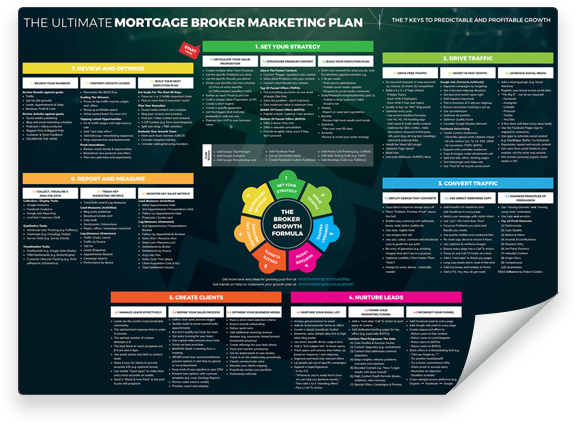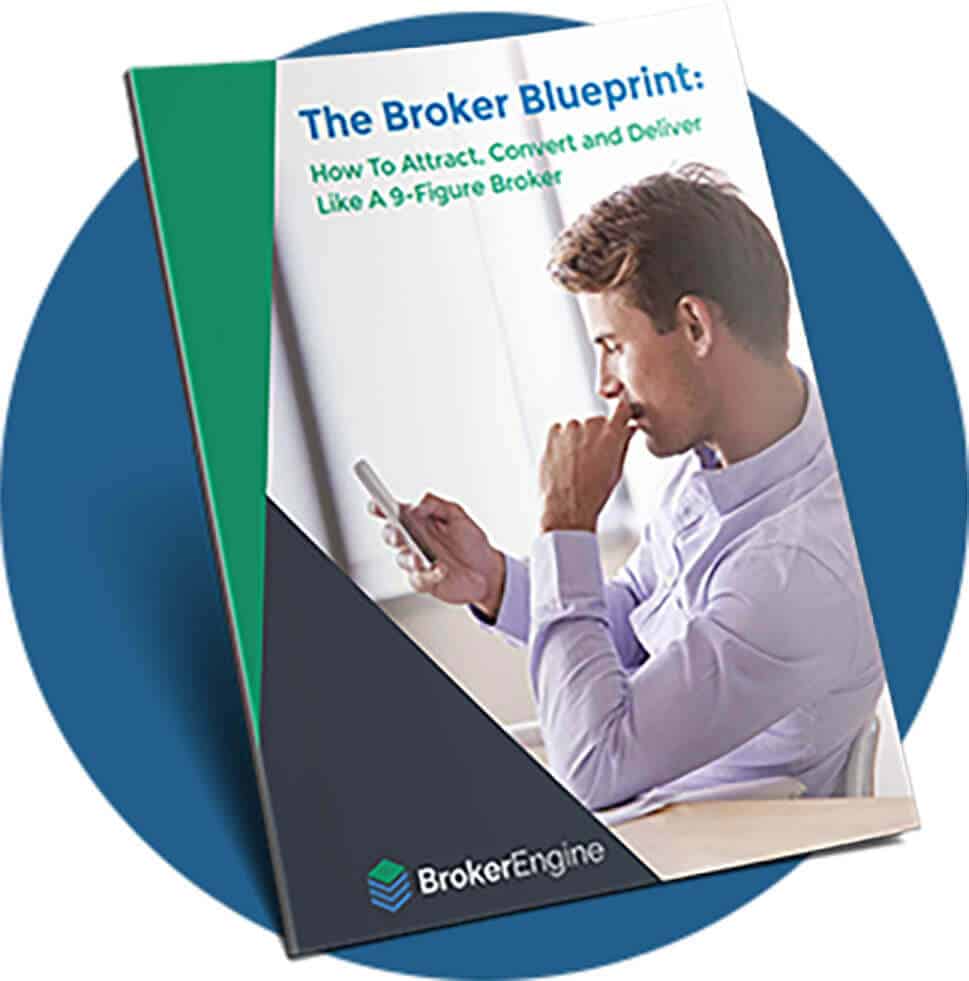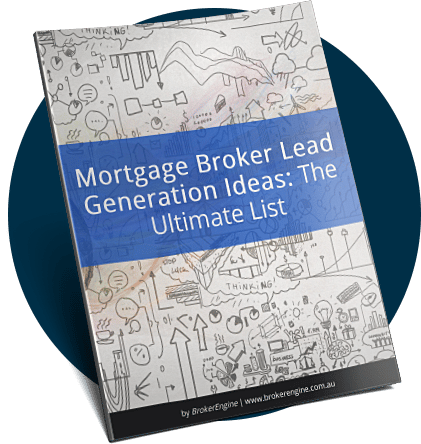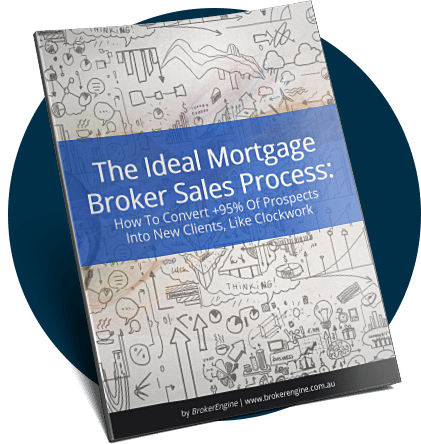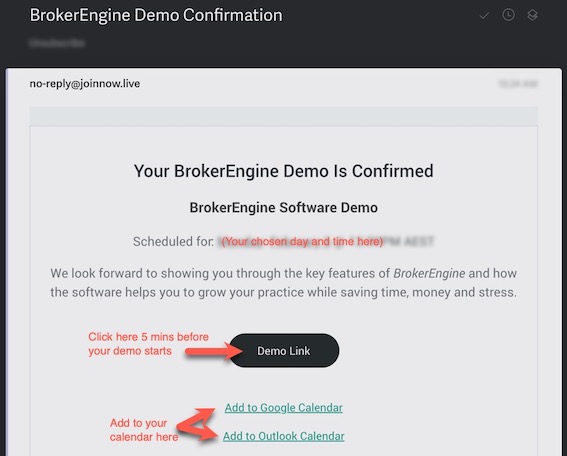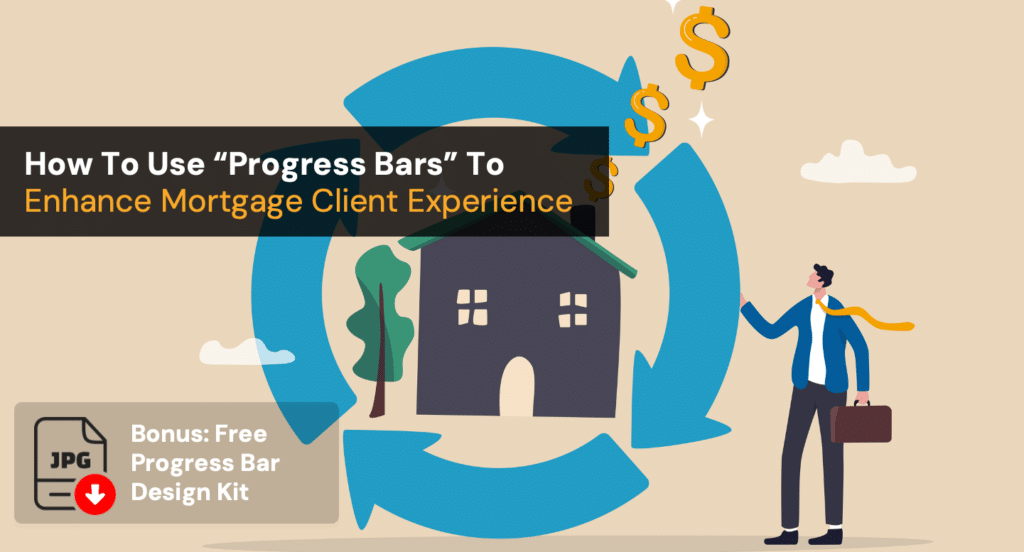
Confused clients are bad for business. They ask more questions, cause more problems, refer fewer friends, and jump ship if they can’t find the answers they need.
A simple way to reduce confusion is to use progress bars throughout your home loan workflow. These provide a visual depiction of the steps between a client’s current stage and their desired goal (settlement).
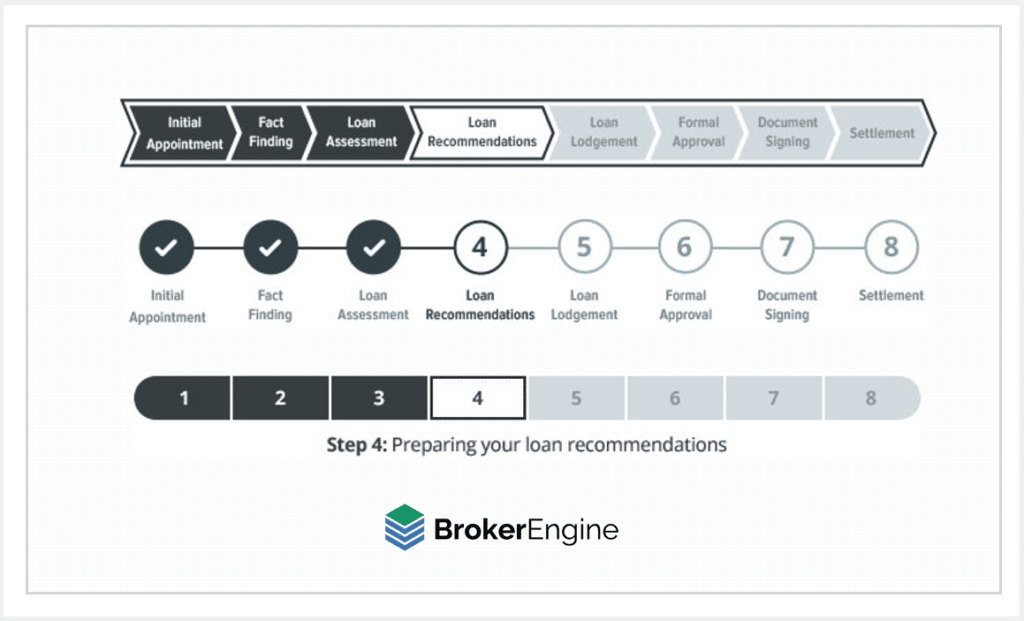
When I introduced progress bars into my workflows, I received fewer emails and phone calls out of the blue, and clients seemed to have more confidence in my process.
In this article, I’ll share how and why progress bars work, and give you some done-for-you progress bar templates to plug into your workflow.
What Makes A Good Progress Bar?
The essential elements of a good progress bar are:
- A starting point
- A goal or destination
- The stepping stones between the two.
While there are many use cases within your mortgage broker practice (e.g. document collection, settlement day proceedings, etc.), this article will focus on your home loan application workflow.
Why Use Progress Bars In Your Workflow?
Since most people only apply for a few loans in their lifetime, clients are often stressed, have a ton of questions, and need reassurance throughout the process.
Adding progress bars to your mortgage broker workflow offers the following benefits:
- Clients know where they are now and what will happen next
- As a result, you can spend less time responding to random client emails and calls requesting clarity on next steps.
- Set a professional tone that reinforces you’ve done this before and you follow a proven process.
How To Implement Progress Bars In Your Workflow
A great place to start is by adding progress bars to your home loan workflow emails.
At each relevant stage, simply include a header at the top of your email that reflects the current status of the deal. For example:
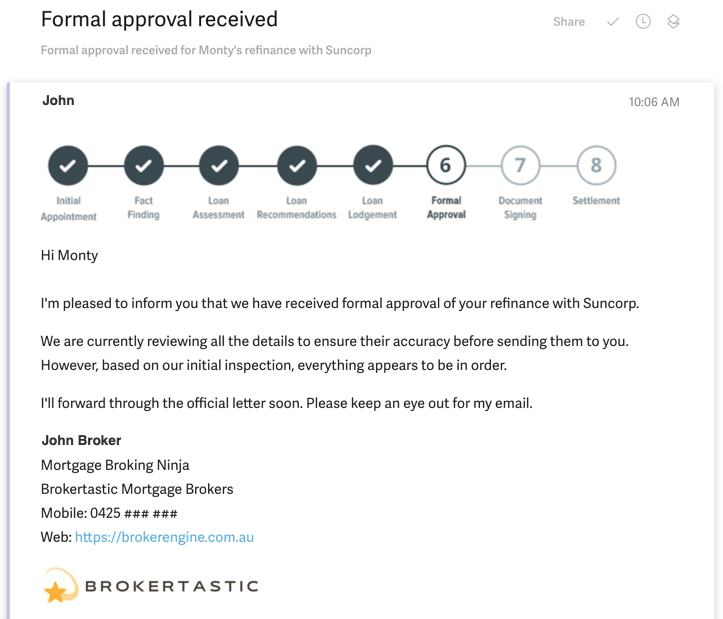
Notice that the progress bar features 3 visually distinct elements:
- One for “Done” stages
- One for “Doing” stages
- One for “To do” stages
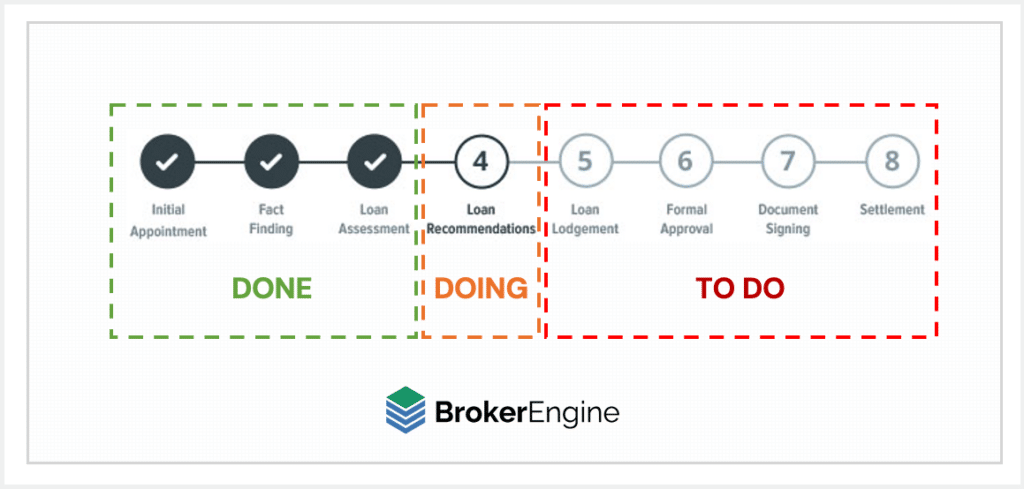
Free Progress Bar Design Kit
To make this easy to implement, we’ve designed three different Progress Bar Design Kits that you can download free below. Simply download, then copy and paste into your email templates. Also refer to the brief explainer video here.
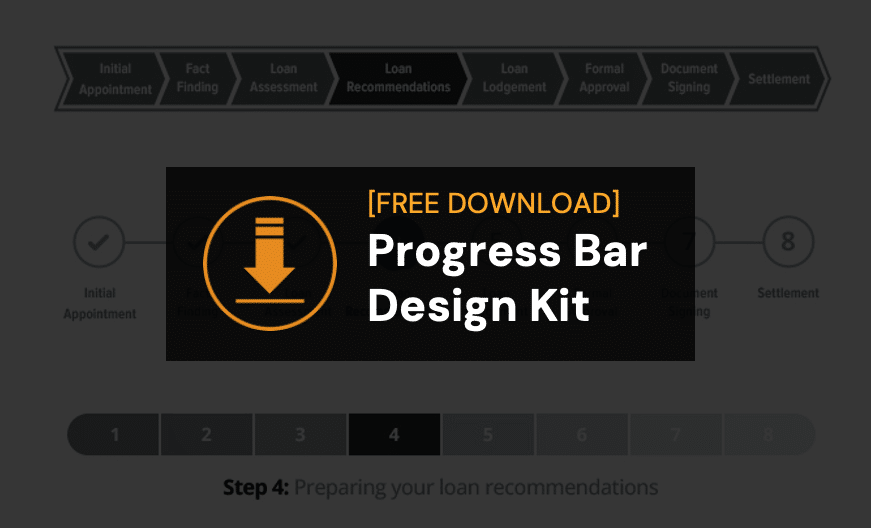
Conclusion and Next Steps
Uncertainty is the silent killer of great client experiences. Adding progress bars to your workflows is a simple set-and-forget way to ensure clients clearly understand where they are and what will come next as they navigate your home loan process.
If this article has resonated with you, remember that BrokerEngine software has many tools and features that help brokers deliver a 5-star Client Experience. Doing everything manually isn’t scalable. Leveraging smart automation is the key to writing more deals in less time. To find out more, check out the latest BrokerEngine demo here.