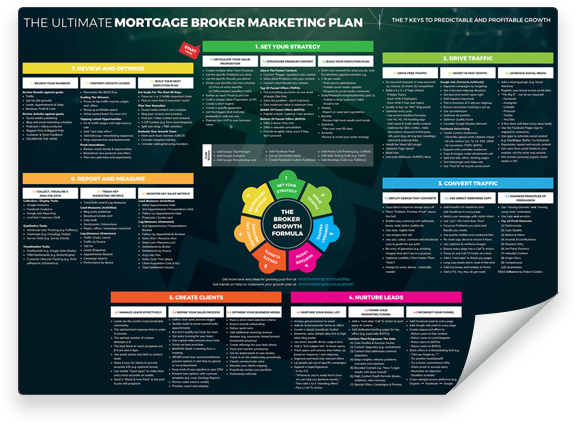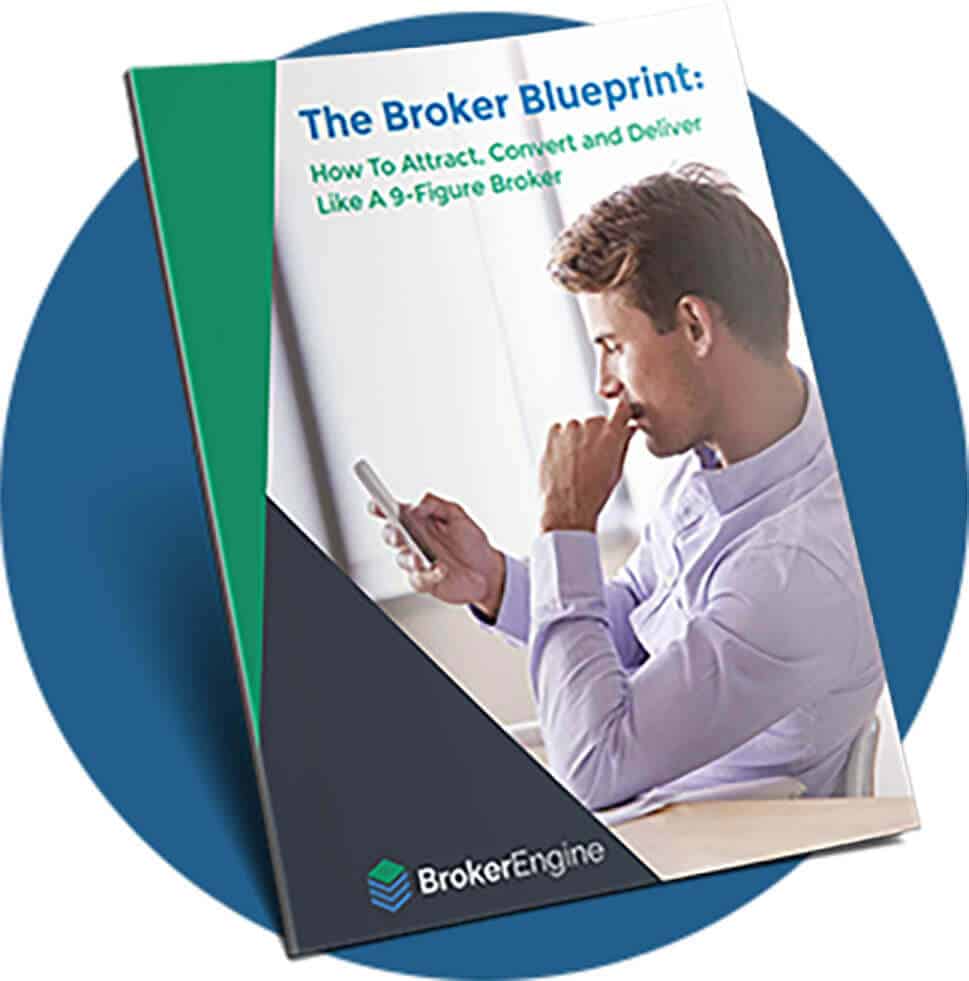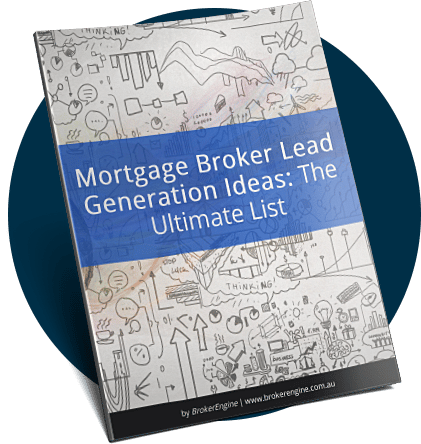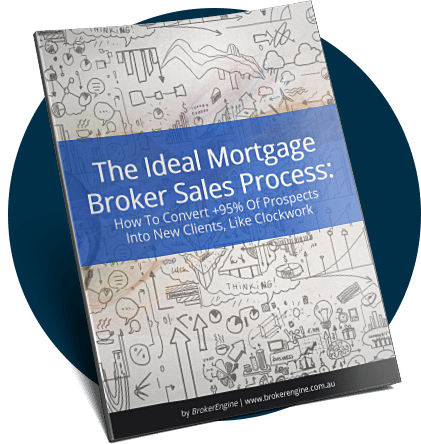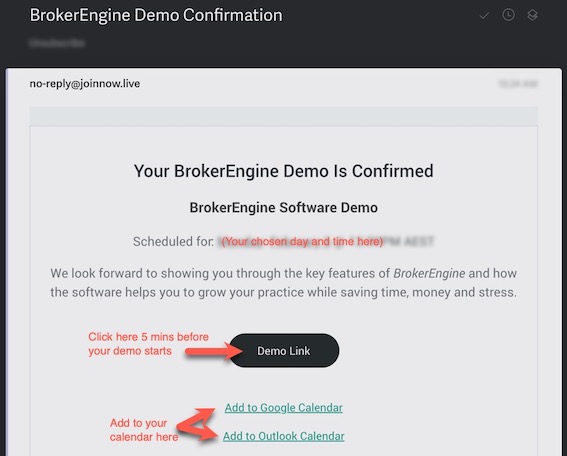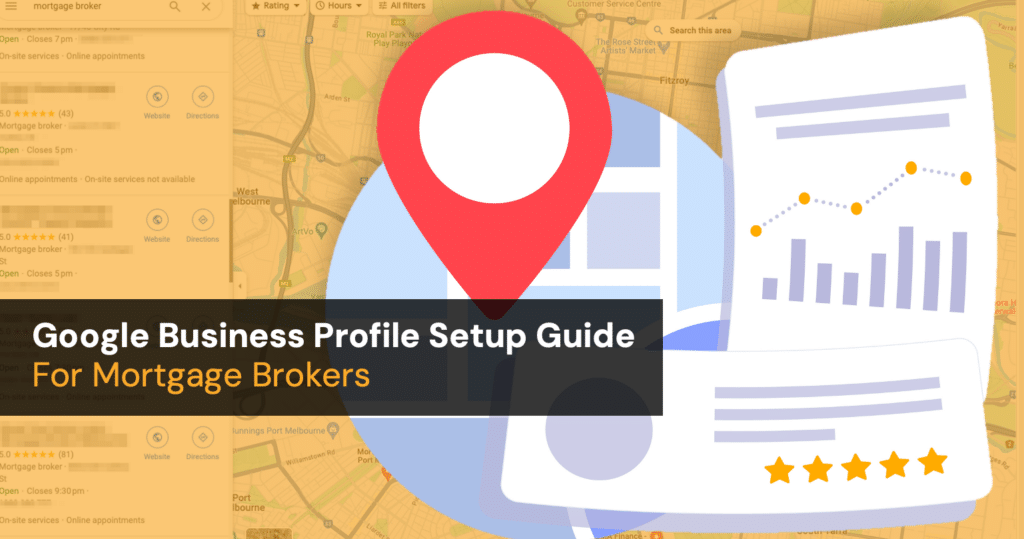
Many mortgage brokers are looking to boost their inbound lead flow, and our advice is to start with the lowest-hanging fruit.
Google Business Profile (GBP), previously Google My Business, is a free tool that lets Mortgage Brokers list their practice on Google and Google Maps.
If you’re looking to generate local mortgage leads online, this is the place to start.
In this MONSTER How-To Guide, we’ll cover:
- Why you NEED a well-optimised Google Business Profile
- How to properly set up and verify your Google Business Profile
- Practical tips for optimising your profile so you can show up more prominently in Google
Ready to reach more new clients in your area? Let’s dive in.
Table of Contents
What Is A Google Business Profile (GBP)?
Google Business Profile (GBP) is one of Google’s free tools for business owners.
GBP lets you manage how your mortgage broker practice appears on Google Search and Google Maps (e.g. business name, phone number, address, business hours, etc.).
Here’s an example Google Business Profile for Sydney-based brokers, The Lending Alliance:
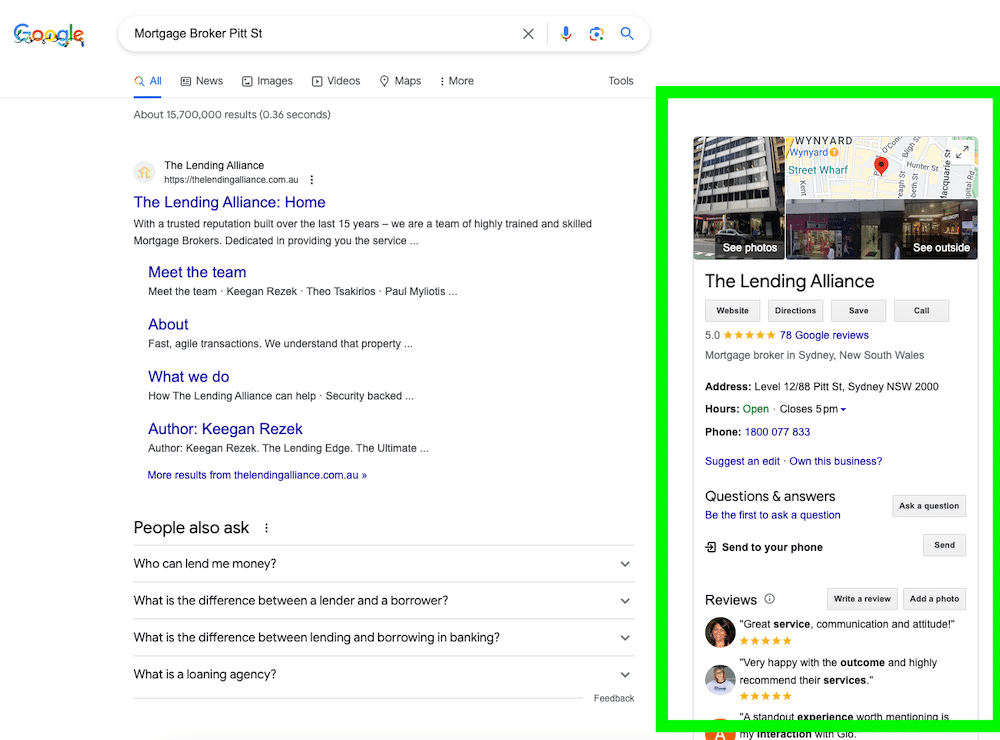
Google Business Profile Benefits For Brokers
There are three main benefits to mortgage brokers:
1. Rank In Google’s Local Search Results
See this section here?
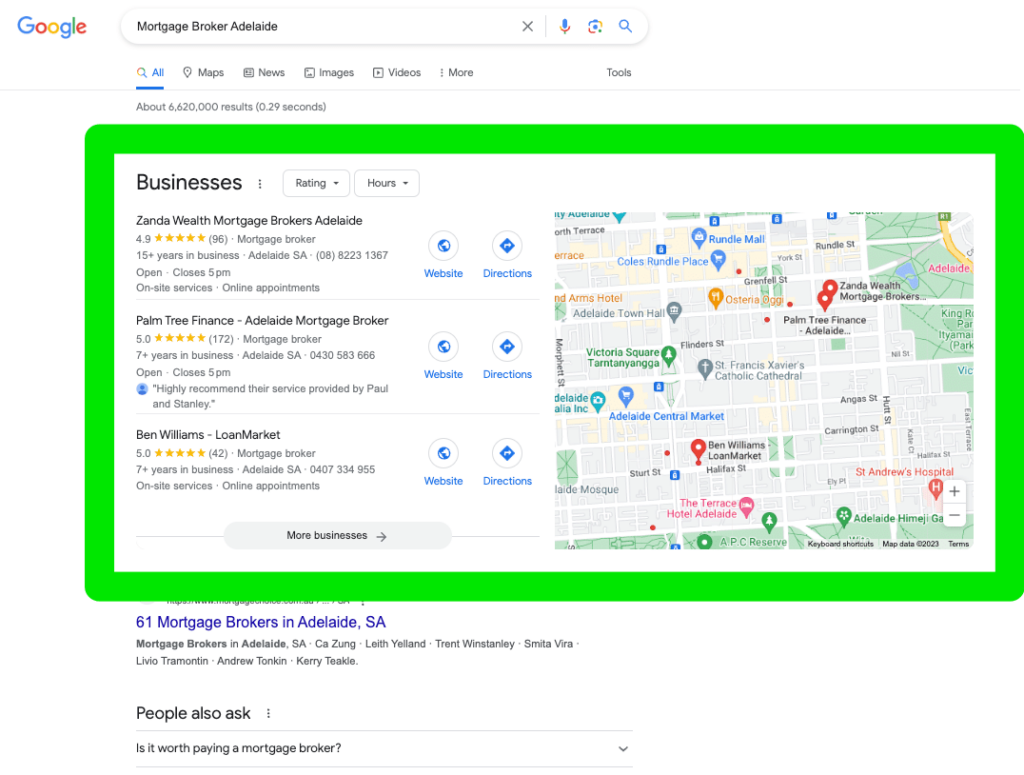
This is Google’s “local pack” (also known as the “map pack”).
This is the section of the search results that Google dedicates to business for local search queries (e.g. “Mortgage Broker Near Me” or in this case “Mortgage Broker Adelaide”, etc.).
If you want to show up here, you need a GBP.
Claiming your territory here is important for brokers because:
- Local searches account for 46% of all Google search queries.
- The local pack is displayed prominently in the search results – usually above other organic results.
- It includes features like click-to-call, directions and reviews, that are not shown in the other organic search results.
- Local searches tend to have higher commercial intent (i.e. actively seeking a mortgage broker), likely leading to quicker lead conversions.
- It levels the playing field and allows local brokers to appear above bigger, more established brands with substantial marketing budgets (e.g. banks, comparison sites, real estate portals, etc.).
2. Boost Your Credibility With Reviews
Google is Australia’s largest source of customer-generated reviews.
This is important because 90% of clients do some form of research prior to engaging a mortgage broker. And 60% of potential clients review Google feedback before visiting a business.
For instance, if you saw these two brokers side by side, which would you click first?
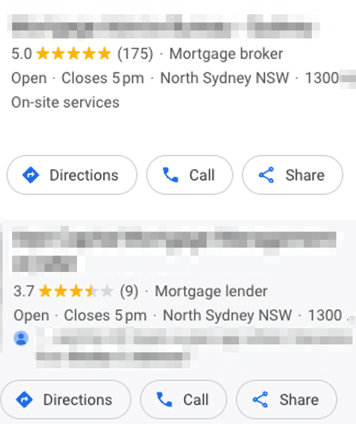
Showcasing positive reviews from happy clients on your Google Business Profile can be a meaningful point of differentiation and competitive advantage for your practice.
3. Timely Sharing of Business Information
Google Business Profiles have emerged as the go-to source for crucial business details such as contact information, services, and current operating hours.
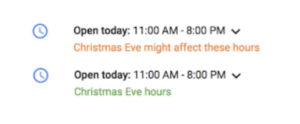
Their importance was particularly underscored during the COVID pandemic, a time marked by frequent and unexpected changes.
Clients now tend to trust the information on your GBP more, often preferring it over navigating your website for answers.
Providing immediate access to accurate information through GBP doesn’t just meet the demand for instant information; it significantly improves client convenience and overall experience.
Getting Started With Google Business Profile
How To Create A New Google Business Profile (GBP)
Setting up your Google Business Profile is easy:
- Start on Google Maps: Navigate to Google Maps, open the menu, and select “Add your business”.
- Create or Sign into Your Business Account: If you don’t have a business account, create one by selecting “To manage my business” and filling in your details.
- Name and Category of Your Business: Enter your business name and select the most relevant category, like “Mortgage Broker”. (You may also add secondary categories like Loan agency, Finance broker, Mortgage lender, Financial Advisor, Car finance and loan company).
- Adding Your Location: If you have a physical office, add your address. Otherwise, you can skip this step.
- Define Your Service Area: If you added an address and offer services outside your office, specify this. If you don’t have a physical location, choose your service area from the suggestions.
- Contact Information: Add your phone number and website URL, ensuring accuracy for client contact. (The formatting of all details should exactly match your website i.e. if your website uses the format (XX) XXXX XXXX, ensure you do the same on GBP.)
- Opt Into Updates and Recommendations: It’s advisable to opt into updates for valuable insights and tips from Google.
- Verify Your Listing: Choose from various verification methods, such as phone, email, or postcard. The method might vary based on whether you’ve added a location. For non-physical businesses, you’ll need to provide a personal address for verification.
Remember, the initial setup is just the start. Regularly updating and optimising your profile is key to maximising its benefits.
How To Complete Your Google Business Profile (GBP)
Once you’ve verified your Google Business Profile, you’ll be able to add more information about your business. Google prioritises completed profiles, so it’s essential to fill out your profile comprehensively for better visibility.
- Add Detailed Service Information: After verification, add specifics about the services you offer as a mortgage broker like Fixed Loan Home Loans, Investor Loans, Loan Advice, etc..
- Operating Hours: Clearly state your business hours.
- Enable Direct Messaging: Activate the messaging feature to allow direct communication with potential clients. This tool is valuable if you’re able to respond promptly.
- Craft a Compelling Business Description: Use the 750-character limit to describe your practice, highlighting unique services and service areas. (Need some help? Use the ChatGPT prompt below to have ChatGPT write it for you.)
- Upload Business Photos: Visuals are impactful. Add photos of your office, team, or any marketing material relevant to your services. This step adds authenticity and helps clients feel more connected to your business.
Remember, a comprehensive and engaging Google Business Profile can significantly boost your online presence and client engagement.
How To Claim An “Unclaimed” Google Business Profile (GBP)
If you discover an existing profile for your business that wasn’t created by you or your team, it’s like Google has auto-generated it to allow customers to leave reviews.
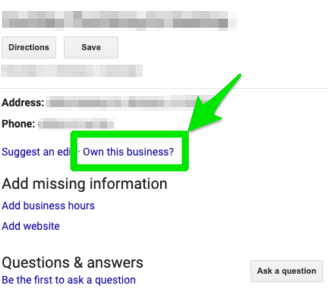
To claim an ‘unclaimed’ profile for your business, follow these steps:
- Search for Your Business on Google Maps: Start by searching for your brokerage on Google Maps. If it’s not there, you’ll need to create a new profile.
- Find and Click “Claim this Business”: Once located, look for the “Claim this business” option. If this option isn’t visible, the listing may already be verified, or you might already be the manager.
- Select “Manage Now”: Click “Manage Now” to proceed with claiming the business.
- Verify Your Business: Choose a verification method (phone, email, postcard, etc.) to confirm your ownership. Once verified, you can fully manage the listing through your GBP Manager dashboard.
How To Request Access To An Existing Google Business Profile (GBP)
If someone else, such as a team member or your marketing agency, has already ‘claimed’ a Google Business Profile (GBP) for your business, you’ll need to initiate a process to request access to the profile.
Here’s how to request access to a managed Google Business Profile:
- Navigate to the Create Page: Go to the Google Business Profile Create page and search for your business, selecting it from the drop-down menu.
- Request Access: If the listing is managed by another email, click “Request Access.” If it’s your email but inaccessible, use Google’s Account Recovery.
- Complete the Access Form: Fill out the form with your details and submit. The current manager will have three days to respond to your request.
After submission, keep an eye on your GBP dashboard. If the current manager doesn’t respond within three days, you may be able to claim and manage the profile yourself.
Top 9 Google Business Profile Optimisation Tips For Mortgage Brokers
Getting set up is the easy part. Here are 9 tips to ensure your Google Business Profile stands out, attracts, and engages potential clients for your mortgage broker practice:
1. Ensure Accurate & Consistent NAP Information
It’s REALLY important that your Company Name, Address, and Phone Number (NAP) is consistent across the web.
Google uses this as a signal that your business is established and trustworthy.
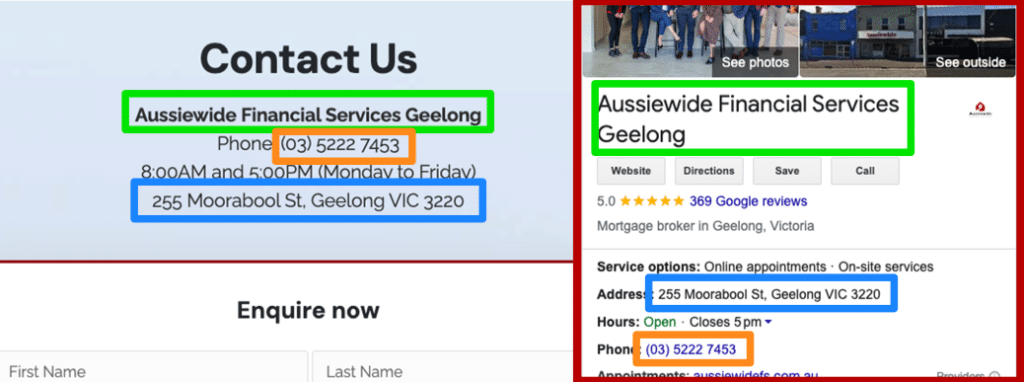
Notice how every aspect of Aussiewide Financial Services’ contact details are identical, right down to the abbreviation for “Street” and the choice to use brackets around the area code in their phone number.
Note from the editor: We had to search 20+ broker profiles before we found an example of a website and GBP with consistent NAP details!
Tools like Semrush’s Local Citation Scan can help speed up the process of finding and fixing inconsistent NAP listings.
Inconsistencies in NAP details can muddle Google’s algorithms, leading to decreased search rankings.
Action Items…
- Verify GBP details: Double check the business information under the “Info” tab on your Google Business Profile is correct.
- Update Inconsistencies: Check that your website, GBP and online listings (e.g. YellowPages, RateMyAgent, etc.) all use the exact same company name, address and phone number. If you notice any old contact details, typos or different formatting (e.g. brackets vs. no brackets around phone number area codes), get these updated.
- Consider Call Tracking: If you’re using call tracking, list your main phone number as the primary contact in GBP and any tracking phone numbers as additional numbers. This will help eliminate any confusion for Google.
- Review Annually: The quality of online information can deteriorate over time. It’s a good idea to review all your online listings at least once a year to ensure everything is correct and consistent.
2. Generate As Many Reviews As You Can
Google Reviews are a BIG deal, so it’s really important to deliver a 5-star customer experience.
As Robert Cialdini’s “Social Proof” principle states: “When we are uncertain, we are willing to place an enormous amount of trust in the collective knowledge of the crowd.”
So, the more positive reviews you have, the more clients you will attract.
In addition to providing social proof and credibility, the rating, number and diversity of reviews you’re able to accumulate have a direct impact on how you rank in Google’s local listings.
Put simply: more reviews = greater likelihood of higher rankings.
The best strategy for sustainable, long-term local lead generation success is to adopt a habit of asking happy clients for a review. Tools such as REVIEWMASTER can help put this process on autopilot.
Case in point: Time Home Loans. They don’t just deliver a great client experience, they’re also very disciplined in asking clients to share their experiences online.
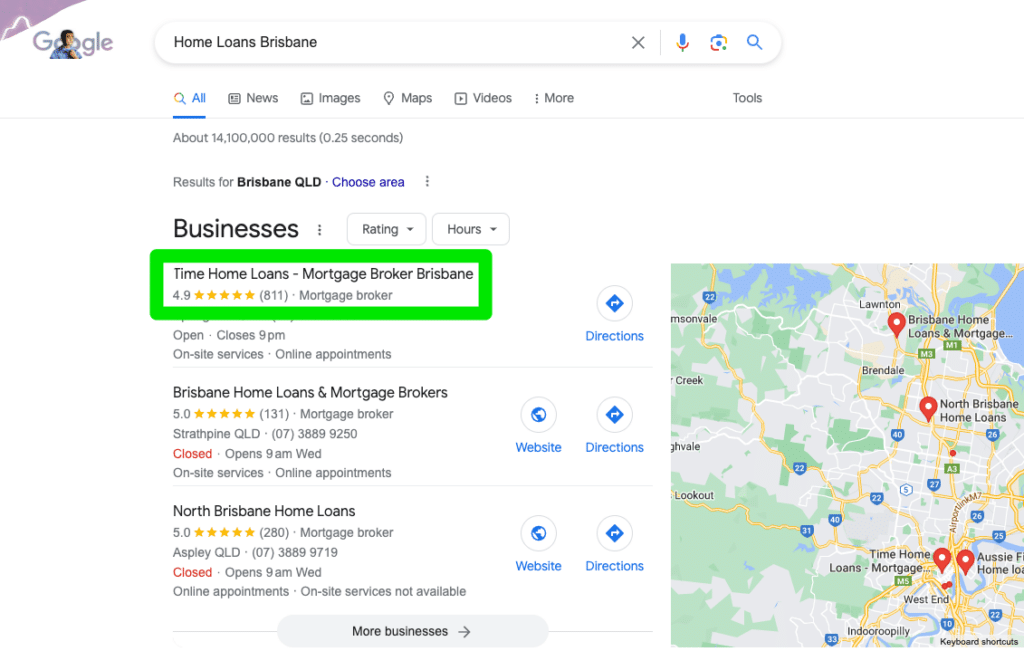
Action Items:
- Ask Past Clients For A Review: Reach out to happy clients and ask them to leave you a review. This can provide a quick bump in your review count.
- Request Reviews Everytime: Contact clients at key deal stages and ask them to leave you a review. We HIGHLY recommend automating this by connecting BrokerEngine with review management software. That way you’ll never forget.
- Preframe Review Requests: Let clients know how important reviews are to your business and give them a heads up that you’ll ask them for one when the time is right. This will improve your response rate when you ask.
3. Respond To Every Review
Whether you receive a little or a lot of reviews, it’s important to respond to every single one. Why?
- It’s polite to acknowledge feedback (good or bad) and thank the client for taking the time to share their experience.
- It’s your opportunity to respond to negative feedback, resolve concerns and give prospective clients confidence in engaging you.
- And perhaps most importantly, it’s what Google wants to see. Doing so will likely have a favourable impact on your local search rankings.
Responding to reviews shows engagement and commitment to client satisfaction, enhancing your practice’s credibility. Here’s an example of a warm, personal response from Ramsey Property Wealth:
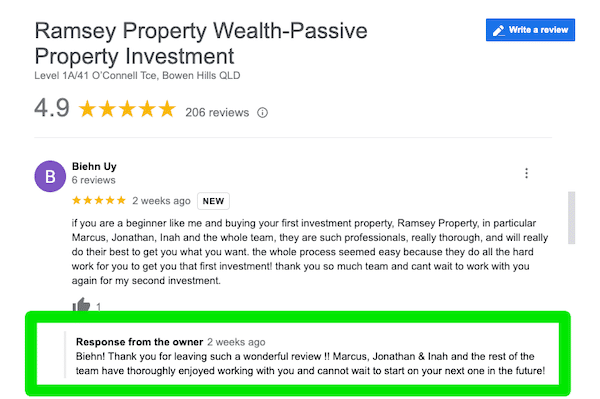
Action Items:
- Respond To Past Reviews: If you already have reviews on your Google Business Profile, go back and respond to all of them now. (Even if it’s just a quick note to say “Thanks for your feedback!”)
- Respond to New Reviews: Adopt a habit of promptly responding to all new reviews. These don’t need to be lengthy, but they should reassure onlookers that you really care about client outcomes.
4. Add A Compelling Business Description
Your Google Business Profile should have a clear and differentiated business description.
If you find yourself resorting to cliches like, “We provide great customer service to help find a great loan from more than 40 lenders” 🥱, it might be time to revisit your unique value proposition.
Your description should boost your credibility, highlight your areas of specialisation and emphasise what sets you apart from other brokers. Give readers a compelling reason to stop scrolling and contact you.
For instance, My Expert® emphasise their credibility and experience in the very first sentence of their description:
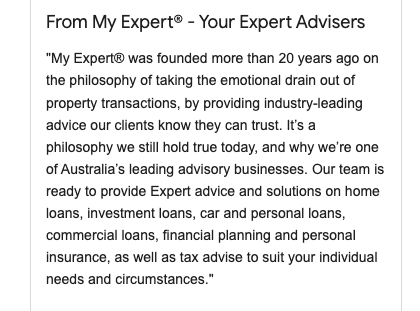
Action Item…
- Review Business Description: Ensure you’re using a compelling business description that “sells” the features and benefits of your practice. It should include:
- Unique Value Proposition i.e. What makes you different from other brokers.
- Specialisation i.e. Your areas of specialty and who you help best.
- Location i.e. Specifically mention the suburbs/regions you serve.
- Credibility i.e. Social proof, awards and recognition reinforce your expertise.
- Clarity, Then Keywords i.e. Write for humans first, then Google.
Need Some Help? Try This ChatGPT Prompt:
Write a compelling business description for my Google Business Profile.
It should be no longer than 750 characters and feature relevant keywords for SEO purposes. Here’s a little bit about my business:
Business Type: Mortgage Broker
Business Name:
Point Of Difference / Unique Value Proposition:
Service Areas: [Describe service area – list specific suburbs if applicable]
Loan Types: [First Home Buyers / Upgraders / Refinance / Property Investors / Debt Consolidation / Construction Loans / Low-Doc Loans / Commercial Finance]
Other Notes: [Any other points you’d like to include? e.g. social proof, awards, accolades, etc.]
5. Feature High-Quality Photos
Engaging images set a strong first impression for your practice.
Include photos of yourself and/or your team – a faceless business can raise doubts, but team photos build trust and relatability.
Mix in various images such as your office’s exterior, interior, and common areas to show prospective clients you’re a “real” business.
If you have professional photos, great. If not, the quality offered by modern smartphones will more than suffice. Aim for well-lit and tastefully composed photos that showcase your business in its best light (pun intended) as Smartmove have done below:

Action Items…
- Add A Profile Photo: Use a clear and recognisable image (e.g. your logo).
- Pick A Cover Photo: Use a photo that captures the essence of your practice (e.g. a photo of a local landmark or team shot).
- Add 10 Photos: Add at least 10 high-quality photos to your Google Business Profile (e.g. team photos, photos from around the office, happy clients, awards, industry recognition, charity work, etc.).
Google Business Profile (GBP) Image Dimensions
- Profile Photo: 250 x 250 pixels. This is typically your logo.
- Cover Photo: 1080 x 608 pixels. Choose an image that represents your business well.
- Google Posts: 1200 x 900 pixels. Ideal for updates or announcements.
- Business Photos: 720 x 720 pixels. Useful for pictures of your office, team, or any professional events.
Tip: Keep your images within a file size of 10 KB to 5 MB and use recommended dimensions for optimal display. JPG or PNG formats are preferred for quality and compatibility.
6. Commit To Regular Updates
Post regular updates to your Google Business Profile.
Brokers should share a mix of content such as special offers, business updates, insightful articles, blog posts, and information about upcoming events.
These can include text, images and videos. They can also include a button and hyperlink back to your website.
Notice how these updates score Mufti Finance a little extra space in the “From the Owner” section of their GBP:
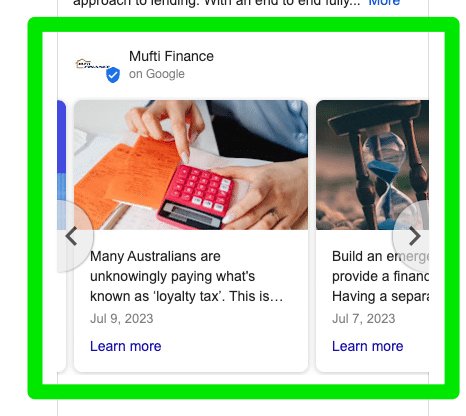
Don’t be disappointed if your posts don’t yield much engagement – this is perfectly normal. (We suspect that Google cares more about updates than most users do.)
It’s still a useful signal to Google that your profile is active and client-focused.
Action Item…
- Commit To Regular Updates: Set yourself a reminder to post at least one update per week (more is great, but don’t spend too much time on this). Some post ideas include:
- Client success stories
- Testimonials
- Business updates
- New grants, incentives or specialty loan products
- Awards or industry recognitionSnippets from blog articlesMarket / RBA updates
How to create a post:
Creating a Google Post for your Google Business Profile is straightforward:
- Log into GBP Manager: Access your account and click “Add Update”.
- Select Post Type: Choose the type of post you want to create (e.g., Offer, What’s New, Event).
- Compose Your Post: Write the content and add photos or videos.
- Add a Call-to-Action (CTA) Button: Optionally, include a CTA button with a link to your website or a specific page.
- Preview Your Post: Check how your post will appear live and make any necessary edits.
- Publish: Once satisfied, publish your post.
7. Set Up Services As “Products”
Just because you don’t sell physical products, doesn’t mean you can’t utilise the “Products” section on your Google Business Profile.
This is a useful way to entice more visitors to click through to your website.
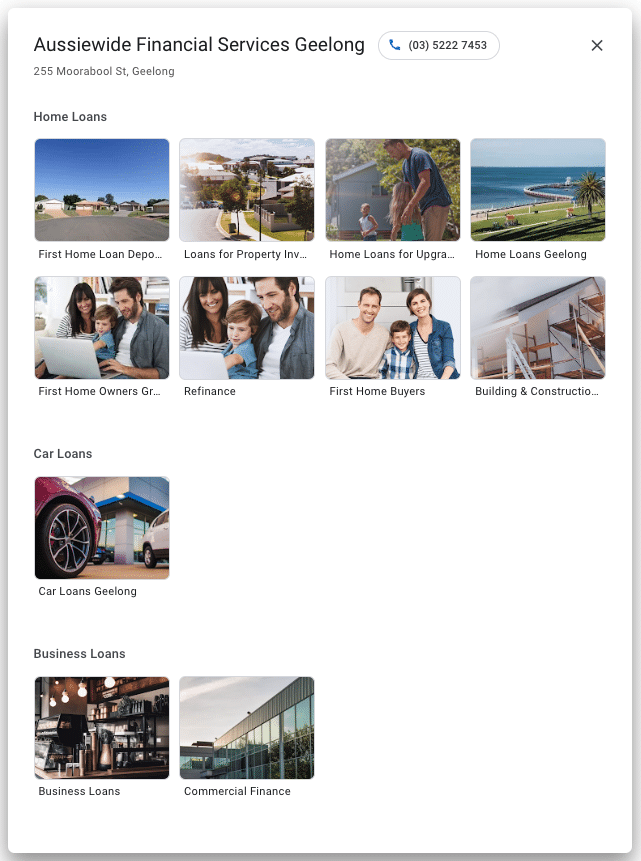
These will boost your relevance to search queries and provide extra real estate in Google’s search results.
Here are some ideas for “Product Categories” and “Products” – add as many as you like:
| Example Product Categories | Example Products |
|---|---|
| Home Loans |
|
| Grants & Schemes |
|
| Banks & Lenders |
|
Action Items:
- Plan Product Categories: Decide which categories you’d like to add to your GBP. (Feel free to use the ones above or go ahead and create your own.)
- Add Products: Add Products for each category. You can add as many as you like, but bear in mind you’ll need to include an image, description and relevant landing page for each. (Hint: ChatGPT is useful for writing descriptions.)
How To Add Products & Product Categories:
- Access Your Products Tab: Login and navigate to the “Products” section.
- Product Addition: Click on “Add product”.
- Upload Photo and Name Your Product: For example, upload an image representing “First Home Buyers Loan” and name it accordingly.
- Select or Create a Product Category: Choose a relevant category like “Home Loans”.
- Detail the Product: Add a brief description of the loan’s features.
- Add a Call-to-Action Button: Link this to a relevant page on your website for more details.
- Save Your Changes: Products may take a little time to appear on your profile.
8. Ask & Answer FAQs
Mortgage brokers can utilise the FAQ section of their Google Business Profile to engage with prospective clients or pre-empt common questions.
Virtus Mortgage Broking Services have done a great job of this. Notice how their responses benefit the original poster as well as future readers.
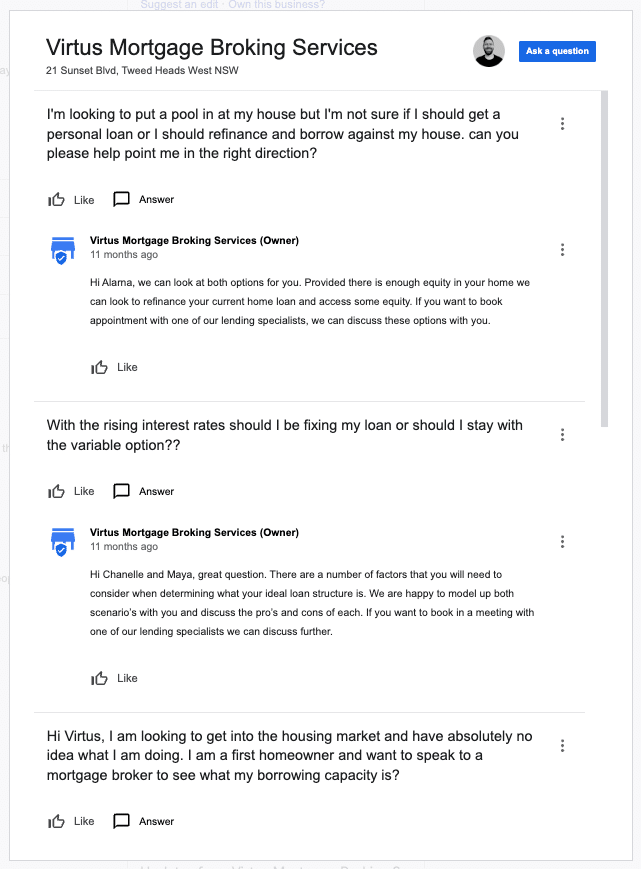
While technically this section is intended as a space where users can ask public questions about your practice, there’s nothing to stop you asking and answering your own questions.
This feature can be found by scrolling down to the “Questions & answers” section on your GBP listing.
Utilising FAQs will increase the completeness of your profile, provide more space in the Google search results, and help you proactively overcome common objections.
Action Items:
- Review and Respond to Existing Queries: Check your GBP for existing questions. Respond to these queries with accurate and helpful responses.
- Correct Misinformation: If you encounter incorrect answers (posted by third-party users), post the right response and report the inaccurate one using the available options.
- Proactively Post FAQs: Use your personal account to add common questions about your services, like queries about loan types or application processes. Then, switch to your business account to answer these questions.
- Monitor Public Responses: Keep an eye on questions and answers from the public. Promptly correct any misinformation to ensure potential clients receive accurate information.
9. Add Special Highlights & Attributes
Using attributes in your Google Business Profile helps highlight unique features of your mortgage brokerage.
Attributes like “Women-owned” can be added to showcase special aspects of your service that may resonate with prospective clients.
You can also use attributes to communicate accessibility features in and around your office (e.g. on-site parking, wheel-chair friendly, etc.).
Rise High Financial Solutions have applied a number of relevant highlights in the example below.
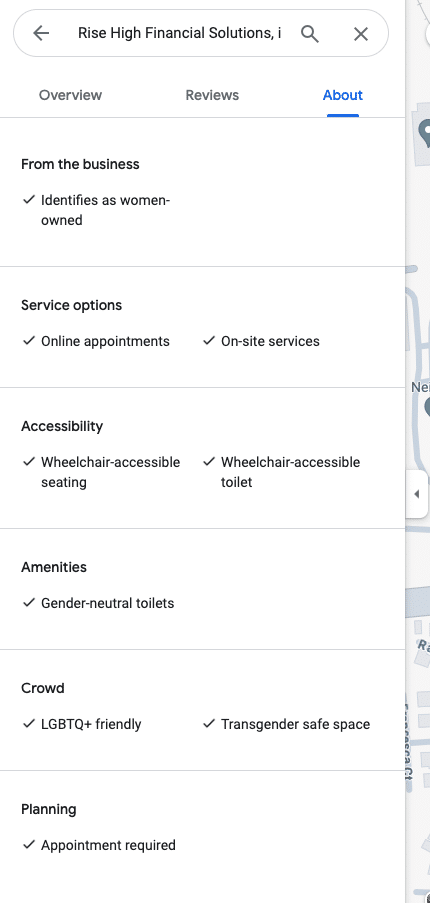
To add these, go to the “Info” tab in your profile and find the “From the business” section.
Click the pencil icon to edit and choose from the available attributes that best describe your business. The options will vary based on your business category.
Once selected, apply these changes. Note that it may take a few days for the updates to appear on your listing. This feature is a great way to communicate specific qualities of your brokerage to potential clients.
Action Items:
- Review Available Highlights: Check what “Highlights” are available on your profile. Select any that are applicable to your practice.
Conclusion
Setting up a Google Business Profile (GBP) is a really important step for mortgage brokers who want to get noticed online and find local customers.
We’ve seen how GBP makes you more visible in Google searches, builds trust with customer reviews, and shares important info about your mortgage broking practice.
Remember, a consistent and sustainable approach is best. Success with GBP comes from doing small things consistently over time.
Keep your profile updated, respond to customers, and utilise the various sections of GBP. This shows Google and prospective clients that you’re active and customer-oriented.
Lastly, as you start generating more local leads from your Google Business Profile, you might need a better way to handle everything… if this sounds like you, click here to check out the latest BrokerEngine demo.